Have you ever felt that nagging backache while at work? For many of us, hours spent glued to our office chairs can become a literal pain in the back. Luckily, investing in the best office chair for back pain can ease that pressure and prevent future pain.
That’s why we tested 20 chairs to find the best back pain savers. When reviewing these ergonomic office chairs, we considered aspects like the build quality, back support, adjustments, design, comfort, and price.
Here are the 15 best office chairs for back pain.
Quick Menu:
- Herman Miller Aeron
- Steelcase Gesture
- Branch Verve
- Steelcase Leap
- Herman Miller Embody
- Herman Miller Mirra 2
- Branch Saddle Chair
- HON Ignition 2.0
- Autonomous ErgoChair Pro
- Haworth Zody
- Humanscale Freedom
- Steelcase Karman
- Secretlab TITAN EVO
- SAMOFU
- Meet&Co Budding
Alternative Seating Options
How We Test
Office Chair Buying Guide
FAQs
Why Trust Us
1. Herman Miller Aeron Chair
Best office chair for lower back pain.

Herman Miller Aeron Chair
View at Herman Miller
View at Amazon
Key Specifications:
- Color: Graphite/Carbon
- Dimensions: 17″D x 27″W x 42″H
- Product Weight: 41 lbs
- Weight Capacity: 350 lbs
- Assembly: No assembly required
- Warranty: 12-Year Warranty
Pros:
- Highly customizable design
- Range of adjustable features
- Amazingly comfortable
- Arrives fully assembled
- 12-year warranty
- Available in 3 sizes
Cons:
- Expansive
- Limited color options
- Customization can cost more
The Herman Miller Aeron has been a design icon since its debut in 1994 and with good reason. Its revolutionary design has been a game-changer in the world of office furniture.
Regarding build quality, it’s hard to find fault with the Aeron. We’d give it a solid 10/10 without much hesitation. Its high-quality plastic and exceptional mesh (in our opinion, the best we’ve seen) can tell it is built to last. The 12-year warranty adds an extra layer of confidence.
The innovative mesh seat is much more comfortable than regular chairs. Unlike those traditional padded seats, it conforms to your body to create a perfect fit. But the real star is the lumbar support. The Aeron’s PostureFit SL back stands out among other chairs with those one-size-fits-all lumbar pads. It adjusts to cradle your lower back, which means proper spinal alignment and fewer strains throughout the day. You’ll want to check this out if you suffer from lower back pain.
But here’s the catch: the distance from the seat itself can’t be changed. This could be an issue for taller users who need more legroom. In our experience, more adjustability in this area would have been ideal.
The armrests can move up and down, forward and back, to find the perfect spot for your forearms and shoulders. While you can’t alter the distance from the seat, the other options allow for a surprising amount of customization for different body types.
For some, the price might be a significant hurdle. The Aeron is in the luxury category with a price tag of over $1,000. There are more affordable ergonomic options out there. But if you’re willing to pay more for long-term back health and top-notch ergonomics, the Aeron’s comfort might be worth the investment.
The Verdict: The Herman Miller Aeron is undoubtedly a fantastic chair. The build quality is top-notch, the back support is excellent for most people, and you can make it as adjustable as you want. However, the price tag might make you think twice. Ultimately, everything comes down to your priorities and budget. If you’re looking for an ergonomic chair to help with your back pain and have the budget, the Aeron could be the right fit. But if you’re on a budget or have less severe back issues, there might be better options out there. Looking for a used one can be an option, too.
2. Steelcase Gesture Chair
Best office chair for back pain and heavy-weight.

Steelcase Gesture Chair
View at Steelcase
View at Amazon
Key Specifications:
- Color: Graphite Gray Fabric
- Dimensions: 32.5″D x 27.5″W x 21.25″H
- Product Weight: 58 lbs
- Weight Capacity: 400 lbs
- Assembly: No assembly required
- Warranty: 12-Year Warranty
Pros:
- Weight capacity is above average
- Contoured backrest to mimic the spine’s shape
- The armrests move with the user’s arms
- Choose wheels designed for carpet or wood floors
- Intuitive armrests
- Arrives fully assembled
Cons:
- Armrests aren’t padded
- The fabric seat feels a bit stiff
- Non-adjustable lumbar support
The Gesture Chair is well-built, and you can tell just by looking at its robust frame and high-quality materials. We found the Gesture comfortable enough for an entire workday. The 8/10 average rating shows the overall comfort level and the chair’s generous padding.
Regarding the back support, the Gesture’s magic lies in its 3D LiveBack technology. This fancy term means that the backrest molds to your body so your spine can stay comfortable no matter how you fidget. Just a heads-up: the lumbar support is built-in and not adjustable. The curvature fits well for most people, but if you’ve got specific lower back concerns, you might want to go for a chair with more pronounced or adjustable lumbar support.
The Gesture is an excellent choice if you’re looking for a comfortable reclining position. With a decent range of positions to choose from, you can find the angle that suits you best. The backrest doesn’t lock into a perfectly upright position but flexes in the mid-to-upper back region. This is good news if you like to change positions throughout the day.
One of the things we love most about the Gesture is its super adjustable armrests. You can move them up and down, adjust the width, swivel them, and even move them forward and back. With this level of adjustability, you can find the correct position for your arms and shoulders and feel much better and less strained in the upper body.
The not-so-adaptable part is the price. Often priced similarly to the Aeron (over $1,000), it certainly falls in the “luxury chair” category.
3. Branch Verve Chair
One of the most good-looking ergonomic chairs for home offices.

Branch Verve Chair
Key Specifications:
- Color: Cobalt/Cobalt/Galaxy/Grey/Mist
- Dimensions: 27″W x 27″D x 27-31″H
- Product Weight: 40 lbs
- Weight Capacity: 275 lbs
- Assembly: Requires assembly
- Warranty: 7-Year Warranty
Pros:
- Breathable, ergonomic 3D knit back
- Available in 6 colors
- Great for shorter users
- Easy to assemble
- Certified Greenguard Gold for low VOC emissions
Cons:
- No movable armrests
- Only supports up to 275 pounds
- Arms don’t always stay in place
If aesthetics are a priority, the Verve chair scores high marks. It is well-designed and eye-pleasing. The unique V-shaped back and vibrant color options make it eye-catching in any home office.
The Verve is comfortable to sit on. While it doesn’t have the same heavy-duty feel as some high-end chairs, the materials are great and cozy. The 3D knit back (100% polyester) is breathable and soft to touch. All the adjustment controls are simple and easy to access. You can adjust the lumbar support up and down. If you’re a taller user or have back pain, you might find the lumbar support a little lacking, especially compared to more adjustable options.
The Verve’s armrests are a mixed bag. The design is quite straightforward, and it only offers height adjustment. The good side is that you can adjust the arms by simply lifting them up and down. The bad news is that they don’t always stay locked in position, and it takes time to adjust the arms to the preferred height. The limited adjustability is another issue. Since they can’t move in and out, it takes work to get the elbows in the right position.
Here is a win for the Verve. At around $550, it’s a steal compared to some high-end ergonomic chairs, which makes it a tempting option for those looking for a stylish ergonomic chair without breaking the bank.
The assembly is also simple. With clear instructions and easy-to-use tool kits, you can put it together within 30 minutes and have it ready to go.
Overall, the Branch Verve chair strikes the perfect balance between function and style, all at a price that doesn’t make the wallet cry. It keeps things simple, and there aren’t tons of levers and knobs to overwhelm you. If you’re looking for a comfortable and stylish chair that gets the job done without needing a ton of fuss, the Verve hits the nail on the head.
4. Steelcase Leap Chair
Best office chair for back pain and tall people.

Steelcase Leap Chair
View at Steelcase
View at Amazon
Key Specifications:
- Color: Black
- Dimensions: 24.75” D x 27” W x 38.5”–43.5” H
- Product Weight: 50 lbs
- Weight Capacity: 400 lbs
- Assembly: Arrives fully assembled
- Warranty: 12-Year Warranty
Pros:
- Comes in a range of colors
- Adjustable lower back firmness
- Great Lumbar support
- Good lower support
- Flexible back
Cons:
- Expansive
- Thin seating cushion
- Arms don’t lock in place after adjusting
Steelcase has a long-standing reputation for building durable office furniture. The Leap is no exception. It’s a comfy chair with plenty of back support, available in a variety of colors, and an excellent addition to any workplace or home office.
The Leap brings a ridiculous amount of adjustability. Unlike some chairs that offer a token height adjustment, the Leap lets you customize everything from the seat height and depth to the angle of the armrests. While this level of control is fantastic, there’s a learning curve to getting your ideal setup. When you find the right setup, it’s worth the effort because you can feel the exceptional support for the entire back.
Just like the Gesture chair, the Leap also uses impressive LiveBack technology. It mimics the natural curve of your spine, providing exceptional support and comfort, regardless of your posture. The Leap is an excellent option for taller users who sometimes have trouble finding chairs that fit their longer torsos. The breathable mesh back also deserves a shoutout. It’s breathable and comfortable enough that we don’t feel sweaty even after working for long hours.
The 4D armrests are a particular highlight. They can move up/down, forward/back, swivel, and adjust for width. They provide exceptional wrist and forearm support, no matter your typing style or posture.
The Steelcase Leap Headrest is a separate purchase ($180 extra). While it provides adjustable height and tilt, it doesn’t offer the level of comfort and support we expected. Unless you’re a headrest lover, you might want to try this before adding $180 to it.
Like the Aeron Chair, the Leap isn’t the cheapest option (typically over $1,200). We recommend you keep an eye out for some great deals.
5. Herman Miller Embody
Another well-designed ergonomic chair for back pain relief.

Herman Miller Embody
View at Herman Miller
View at Amazon
Key Specifications:
- Color: Black
- Dimensions: 29.5”W x 26.5”D x 42-45”H
- Product Weight: 51 lbs
- Weight Capacity: 300 lbs
- Assembly: Arrives fully assembled
- Warranty: 12-Year Warranty
Pros:
- Comes in a range of colors
- Top-notch build quality
- Comfortable
- Unique design
- Flexible back
- Smooth recline
Cons:
- Expansive
- The Pixelated Support is not for everyone
From the sturdy base to the high-tech design, every part of the Herman Miller Embody feels solid and well-made.
The design is eye-catching. Even though it doesn’t have a ton of padding, the unique pixelated back is surprisingly comfortable. Its seat is also roomy and flexible, so you can move freely or stretch out. The materials are super flexible, and it’s incredible how much you can move around while staying seated. The reclining mechanism is also great – smooth and offers a good range of motion, making it suitable for various sitting positions.
The Embody’s armrests are highly adjustable—you can move them up, down, in and out, and even swivel them around. The only caveat? The adjustment levers can feel a bit clunky at first. It might take some fiddling to find your comfort zone.
For back support, the Embody uses a natural curve and a firm plastic back to provide strong lumbar support. It felt slightly pronounced at first, but overall, it’s comfortable. The only hiccup is that if you sit for eight hours straight, the combination of the hard plastic, not-as-adjustable back, and strong support might make your back a little grumpy.
Price-wise, the Embody isn’t cheap. However, if you’re looking for a chair that will keep you happy and healthy while you work (or play!), the Embody is an option worth checking out. Just keep in mind the firmer back support and slightly bulkier armrests.
6. Herman Miller Mirra 2
Best butterfly back office chair for back pain.

Herman Miller Mirra 2
View at Herman Miller
View at Amazon
Key Specifications:
- Color: Graphite
- Dimensions: 18.5″D x 30″W x 43.75″H
- Product Weight: 52 lbs
- Weight Capacity: 350 lbs
- Assembly: Arrives fully assembled
- Warranty: 12-Year Warranty
Pros:
- Comfortable and supportive
- Top-notch build quality
- Available in various color combinations
- Extremely breathable
- Flexible back
- Smooth recline
Cons:
- Expansive
- No instructions
- Firm seat cushioning
The Mirra 2 is one of the most popular Herman Miller chairs. It’s stylish, highly adjustable, and comfortable.
The Mirra 2’s back support is pretty sweet. Unlike Embody’s single, pronounced curve, you have two back options. The Butterfly Back is made from a hybrid mesh material that molds to your curves and provides support as you move. On the other hand, the TriFlex Back is durable, highly breathable, and easy to clean.
The adjustability extends to the armrests, too. The arms can adjust in height, depth, and angle if needed. Its reclining mechanism is smooth and offers a good range of motion, similar to the Embody. The seat itself also deserves a mention. The Mirra 2 has a more traditional cushioned seat, which makes it more comfortable for long periods of sitting.
There’s even special lumbar support that you can adjust to the right spot for your back. It may take some experimenting to find your golden settings, but once you do, having so much control over your chair will make a world of difference in your comfort levels.
Of course, no chair is perfect. The Mirra 2 doesn’t have a headrest, which might be a bummer for some. It may be a problem if you like to lean back and relax in your chair for long periods. The price tag is another consideration. The Mirra 2 typically costs around $1,180, making it another big investment.
Overall, the Mirra 2 is an excellent choice if you want a chair that adapts to your body and the way you work. It’s a classic chair with supreme adjustability. Just be prepared to spend some time fiddling with the settings to find your perfect setup. Also, consider if the lack of a headrest is a dealbreaker for you.
Bonus Tip: If you’re unsure about the adjustability, try to find a furniture showroom or retailer to test out the Mirra 2 for yourself. Invest some time to play around with the settings and feel the different back supports to see if this chair is right for you.
7. Branch Saddle Chair
One of the best saddle chairs for back pain and active sitting.

Branch Saddle Chair
Key Specifications:
- Color: Black, Dove, Pacific, Forest, and Brick
- Dimensions: 21.2″-31.5″ H x 16.9″ W x 14.2″ D
- Product Weight: 9.9 lbs
- Weight Capacity: 265 lbs
- Assembly: Requires assembly
- Warranty: 5-Year Warranty
Pros:
- Affordable
- Promotes active sitting and improved posture
- Adjustable height
- Compact and easy to stow away
Cons:
- Not suitable for all-day sitting
- Lacks back support
- It may take some time to get used to the saddle design
At first glance, you might wonder, “How will this chair help relieve my back pain?” Well, don’t let its unique design fool you! The Branch Saddle Chair may look different from your usual office chair, but it’s a great way to help you sit up straight and feel less pain in your back.
Unlike a regular chair that lets you slump back, the Branch Saddle Chair keeps your hips forward and your spine in a more comfortable, upright position. This can make a big difference in how your back feels, especially if you tend to slouch. The saddle design will naturally encourage you to shift positions and move around more when you’re sitting on it. Plus, it can also improve the circulation of your legs. This is much healthier than staying glued to a flat seat all day. It also has an extended 10″ height adjustment range. You can easily switch between a standard seated position and a taller perching position.
As for the look, It’s easy on the eyes (and the wallet, too) and comfortable, with a low-profile design that won’t clash with your workspace. Its super lightweight and compact design makes moving around or tucking it under your desk a breeze. Compared to the high-end ergonomic chairs we’ve looked at, the Branch Saddle Chair is a more affordable option, typically costing around $339. Plus, it’s made with 100% post-consumer recycled polyester and sustainable birch plywood, which makes it a very eco-friendly choice.
If you’re looking to move away from traditional sitting and are curious about active sitting, the Branch Saddle Chair is a great place to start. Remember, it’s not designed to be your chair for 8 hours straight. Sitting on a saddle too long can strain your thighs and core. Think of it more as a helpful sidekick for switching between sitting and standing, especially when using a standing desk. Finding your ideal position and getting used to the tilted seat might take some time.
8. HON Ignition 2.0 Task Chair
A Balancing act of affordability and features.

HON Ignition 2.0 Task Chair
Key Specifications:
- Color: Black, Basalt, Carolina, Passion Fruit, or Navy
- Dimensions: 44.5″H x 27″W x 28.5″D
- Product Weight: 42 lbs
- Weight Capacity: 300 lbs
- Assembly: Partial assembly required
- Warranty: HON Full Lifetime Warranty
Pros:
- Comfortable cushioning
- Breathable mesh back
- Sleek design
- Good value for the features offered
Cons:
- Limited color options
- Armrests may not be padded enough
The HON Ignition 2.0 is in the middle of the ergonomic chair pack in terms of price ($425 to $550). What impressed us was how well it balanced adjustability, comfort, and keeping your back happy. We went with the mesh back version, which is cool and breezy – a major plus on hot days. Another cool feature was the synchronized tilt mechanism, something you usually only find on pricier chairs. This means the seat and back move together at a comfy angle, so your back stays supported no matter how you shift or stretch in your seat.
Adjusting the Ignition 2.0 is easy. The lower back support easily slides up and down to find your sweet spot. Remember, like any ergonomic chair, you’ll want to make these adjustments while sitting in it for the best fit. The armrests are just as flexible – there’s a lever underneath to adjust the height, and you can move them closer or further apart to fit your body just right.
The Ignition 2.0 caters to a variety of tastes with its different options. You can pick between mesh or fabric for the backrest, and you can even choose whether or not you want a headrest. Now, there are a couple of things to keep in mind. The frame is made of sturdy plastic, which might not feel as fancy as some chairs with metal frames. Also, the adjustable armrests on our test chair felt a bit flimsy and could use a little extra padding for better comfort. But overall, considering the price tag, the Ignition 2.0 offers a solid combination of features and adjustability for those looking for a well-rounded ergonomic chair that won’t break the bank.
9. Autonomous ErgoChair Pro
One of the best mid-price ergonomic office chairs with many adjustable features.

Autonomous ErgoChair Pro
View at Autonomous
View at Amazon
Key Specifications:
- Color: Black, Gray, Blue, Red, Green, White
- Dimensions: 29” L x 29” W x 46” – 50” H
- Product Weight: 48.5 lbs
- Weight Capacity: 350 lbs
- Assembly: Requires assembly
- Warranty: 2-year warranty
Pros:
- Breathable mesh backrest
- Dynamic lumbar support system
- Recline function
- Stylish design
Cons:
- Assembly may be challenging
- The seat cushion may feel slightly firm
The Autonomous ErgoChair Pro chair is another mid-range contender in the ergonomic chair market. In terms of price, it competes with the Ignition 2.0, typically landing around $400 to $500. The first thing that struck us about the ErgoChair Pro was its modern design. Its sleek lines and minimalistic look make it a welcome addition to any office or WFH setup.
The ErgoChair Pro has a built-in system for lumbar support that adjusts up and down to cradle your lower back. While its range might not be as extensive as some competitors, it certainly gets the job done. You can adjust the headrest, armrests, seat depth, and height. Another major perk is the breathable mesh back, which feels comfortable and airy.
While the adjustability is impressive, it can come with a learning curve. Figuring out all the levers and knobs might take some time – it’s not exactly the most intuitive chair to set up at first. Additionally, the rigid plastic frame of the Autonomous ErgoChair Pro is not the most comfortable option. It lacks the softness required for a cozy seat; therefore, sitting for long periods may not be enjoyable. As for assembly, it is also not a simple process. The instructions are a bit unclear, and assembling all of the pieces feels like solving a puzzle without the picture on the box. You might end up taking things apart and starting over a few times before getting it right. But overall, the ErgoChair Pro is a standout choice in its price range.
10. Haworth Zody Task Chair
An amazing ergonomic chair ideal for home offices.

Haworth Zody Task Chair
View at Haworth
View at Amazon
Key Specifications:
- Color: Black, Gray, Blue, Red, Green, White
- Dimensions: 29″ W x 29″ D x 38″ – 43″ H
- Product Weight: 55 lbs
- Weight Capacity: 400 lbs
- Assembly: No assembly required
- Warranty: 12-year warranty
Pros:
- Breathable mesh backrest
- Good back support
- Comfortable and supportive
- Recline function
- Stylish design
Cons:
- Expansive
- The arm pads may feel slightly firm
The Zody, Haworth’s flagship ergonomic chair, is a top-of-the-line option. It’s pricier than the others, typically ranging from $900 to $1200. But trust us, you get what you pay for. The Zody feels way more sturdy and adjustable than the competition. The seat is a total upgrade, too – the padding is excellent, and the ergonomic design keeps you comfortable even after hours of sitting. Unlike some chairs with mesh backs that swallow you whole, the Zody supports your back. It’s a night and day difference!
It also has a unique “dual posture” backrest. Unlike traditional chairs with a fixed back angle, the Zody can adjust to support both an upright seated position and a more perched posture. This is a great feature if you use sit-to-stand desks. Another cool thing about the Zody is the recline system. It has two separate controls, so you can lean back for a quick rest or lock it in for focused work. Plus, there are four different recline positions, and the whole movement is super smooth – there are no jerky motions here. The only hiccup is that we noticed that the reclining mechanism is a bit too sensitive. Even when locked, the chair can still recline slightly with minimal pressure. The armrests also feel premium – they’re super sturdy and quiet (no annoying squeaks).
Here’s the deal: the Zody is not a wallet-friendly option, but it’s easily one of the best chairs in its range. It’s incredibly comfortable, has many adjustments, and feels built to last. The Zody is worth a serious look if your budget allows it.
11. Humanscale Freedom Chair
An excellent ergonomic office chair for back pain and neck pain.

Humanscale Freedom Chair
View at Humanscale
View at Amazon
Key Specifications:
- Color: Black
- Dimensions: 26.75” W x 26” D x 48.2-53” H
- Product Weight: 38 lbs
- Weight Capacity: 300 lbs
- Assembly: No assembly required
- Warranty: 15-year warranty
Pros:
- A variety of ergonomic features
- Good lower back support
- Well-built
- Good design
Cons:
- Expansive
- Armrests lack adjustability
The Freedom Chair is Humanscale’s flagship product. Its black fabric and aluminum frame give it a modern, professional vibe, making it a sharp addition to any home office. Build quality is another plus. This chair feels super solid, with high-quality materials and construction that should last for years.
The Freedom Chair’s core feature is its counter-balancing mechanism. Instead of fussing with adjustments, you simply sit down, and the chair automatically adjusts to your weight and posture. This makes it easy for you to move about more freely as you shift, recline, and so on throughout the day. If you find constantly adjusting a chair a pain point, the Freedom Chair’s intuitive approach might be the answer. It may take some getting used to. There’s a sweet spot where you get a comfortable recline without feeling like you’re going to topple over backward. Another thing to keep in mind: while the backrest is designed to curve and flex your lower back, the lumbar support isn’t adjustable.
The price tag, ranging from $1,070 to $1,634, is likely to be the biggest hurdle for most people. Overall, it’s comfortable and encourages a more natural sitting posture, but it lacks adjustable lumbar support. We recommend trying it out before you buy it to make sure the adjustability and recline mechanism work well for you.
12. Steelcase Karman
A stylishly designed office chair with lots of ergonomic features.

Steelcase Karman
Key Specifications:
- Color: Black
- Dimensions: 26.12” W x 26.12” D x 39.12-43.5” H
- Product Weight: 29 lbs
- Weight Capacity: 350 lbs
- Assembly: No assembly required
- Warranty: Steelcase Limited Lifetime Warranty
Pros:
- Extremely lightweight (29lbs)
- Durable
- Comes in a range of colors
- Sleek, modern design
Fits different body types
Cons:
- Expansive
- Limited adjustments
The Karman is another excellent task chair from Steelcase. What impressed us was how light it is for a chair this comfortable. Thanks to this crazy-flexible frame, it almost feels like it moves with you. Imagine a chair that’s like a supportive hammock for your back but with a modern, airy look. That’s the Karman in a nutshell.
Steelcase is known for making high-quality furniture, and the Karman is no exception. It’s built to last and made with high-quality materials. This chair is sweet, but it doesn’t offer as many adjustments as some other high-end chairs. For example, you can’t fine-tune the seat depth or lumbar support. This might be a dealbreaker if you have specific back needs or want your chair dialed in just right. Also, we found the armrests to be a little uncomfortable, but that’s just our preference.
Then there’s the price tag. Let’s say the Karman isn’t exactly budget-friendly; it typically falls between $846 and $1,737. You might expect a chair that molds to your body like a dream for that kind of money. While the back is comfy and the design is stellar, the lack of adjustability might make it a tough pill to swallow for some.
13. Secretlab TITAN EVO Gaming Chair
Best gaming office chair for back pain

Secretlab TITAN EVO 2022
View at Secretlab
View at Amazon
Key Specifications:
- Color: Black
- Dimensions: 19.7″ D x 22″ W x 51.2″ H (Regular)
- Product Weight: 34.5 lbs
- Weight Capacity: 285 lbs
- Assembly: Requires assembly
- Warranty: 5-year extended warranty
Pros:
- Comfortable
- Excellent build quality
- Easy to assemble
- Stylish design with color options
Cons:
- Initial stiffness
- Magnetic neck pillow sometimes falls when reclining
The Secretlab TITAN EVO 2022 gaming chair positions itself as a feature-rich option for gamers and PC enthusiasts. It boasts various adjustability features, high-quality materials, and a stylish design. The Secretlab TITAN EVO starts at around $534 for the smallest size with their standard SoftWeave Plus Fabric upholstery. Going up in size (Small, Regular, XL) adds $50 to the price tag. So, depending on the options you choose, it can range from around $534 to potentially over $1000.
One of the things we love most about the TITAN EVO is how easy it is to adjust. You can easily change the seat height and armrests to fit your body. The 4-way lumbar support lets you get the exact amount of lower back support you need, whether you’re sitting forward or back. This level of adjustability is a big plus for users who want a chair that adapts to their needs.
Another cool feature is the Magnetic Head Pillow. Unlike traditional headrests that require straps or adjustments, the TITAN EVO’s head pillow uses magnets to attach to the top of the chair back. Removing from the chair is super easy when you don’t need it. But, compared to some headrests with multiple adjustment points, the magnetic pillow offers less precise positioning. When it comes to comfort, the seat is made with high-density, cold-cured foam that strikes a perfect balance between firmness and support. It might feel firm at first, but don’t worry! The foam will soften up over time and become very comfortable.
14. SAMOFU Ergonomic Office Chair with Foot Rest
Affordable office chair for back pain with footrest

SAMOFU Ergonomic Office Chair
Key Specifications:
- Color: Black
- Dimensions: 19″ D x 22″ W x 48″ H (Large)
- Product Weight: 59.9 lbs
- Weight Capacity: 300 lbs
- Assembly: Requires assembly
- Warranty: 5-year warranty
Pros:
- Comfortable
- Dynamic back support
- Easy to assemble
- With footrest
Cons:
- Limited color options
- Unclear assembly instructions
The SAMOFU Ergonomic Office Chair is trying to win over budget-minded office workers. It has a breathable mesh back to keep you cool and comfy, along with a headrest and adjustable lumbar support for your neck and back. And it distinguishes itself from others on our list with its exclusive feature: a retractable footrest. It’s a simple feature, but being able to prop your feet up occasionally made a surprising difference in comfort when sitting for long periods.
Here’s the catch: this chair is all about affordability, so the adjustments are a bit limited. It also allows you to adjust a few things, like the seat height and armrests. However, if you need a chair that adjusts in all sorts of ways to fit your exact body, there might be better choices than the SAMOFU.
Overall, the SAMOFU ergonomic office chair with foot rest is a decent option for budget-minded users looking for a basic ergonomic upgrade and a footrest. The breathable mesh back and the footrest are clear comfort wins. If you can swing it, investing in a chair on our list with more adjustability and padding, especially for the seat and lumbar support, might be a better choice in the long run.
15. Meet&Co Budding Ergonomic Chair
Best budget office chair for back pain
Key Specifications:
- Color: Black, gray, red, brown, orange, or custom
- Dimensions: 25.6″ D x 24.8″ W x 48.4~50.8″ H
- Assembly: Requires assembly
- Warranty: 1-3 years
Pros:
- Comfortable
- Budget-friendly
- Breathable mesh back
- A variety of customizable options
- Easy to assemble
- Stylish design with color options
Cons:
- The look may not be for everyone
The Meet&Co Budding Ergonomic Chair is about keeping your wallet happy and your back cool. It’s the most affordable chair on our list, with a breathable mesh back that lets air circulate to prevent you from getting sweaty during long work sessions. You can even lean back and relax thanks to the 90-degree to 135-degree recline function. It’s not the most high-tech chair, though. The adjustments are pretty basic but do the trick, and some users say they wish the lower back support were more robust. If you have severe back issues, there might be better options.
The good thing is you can customize the Budding Chair a bit. It comes in different colors, and you can add a headrest and footrest (sold separately) if you want extra comfort. You can also adjust the armrests and the headrest (if you choose to get one) to find a position that works for you.
Overall, the Meet&Co Budding Chair is a great choice if you’re on a tight budget and want a basic ergonomic upgrade for your workspace. Just be sure you’re okay with the limited adjustability and potentially weaker lower back support.
Alternative Seating Options
We all love the comfort of a traditional chair, but what if you’re ready for a change? Let’s explore some cool options that can add some spice (and some ergonomic benefits) to your sitting life.
1. Kneeling Chairs

Branch Kneeling Chair
These chairs angle your knees to help your back and tummy muscles.
Try it if: Your back feels sore from sitting all day.
Think twice if: While kneeling chairs have many benefits, they may not be suitable for everyone. If you already have knee issues, using a kneeling chair might hurt your joints. It’s also a good idea to use a kneeling chair slowly and gradually increase the time you use it until your body adjusts.
2. Balance Ball Chairs

Air Chair Solar Series Ball Chair
Balance ball chairs swap out the solid seat for a giant inflatable ball. These giant balls keep your tummy muscles working as you balance.
Try it if: You like to move a bit while you work. The constant need to balance can help you stay focused and energized.
Think twice if: You need to stay super still to focus on your work. If you are getting easily distracted or need a chair with strong back support, a traditional ergonomic chair might be a better fit.
3. Active Sitting Stools
These stools don’t rock exactly, but they don’t stay still either! This keeps your core muscles engaged and lets you move a little while you work.
Try it if: You like to fidget.
Think twice if: You need a chair with super strong back support. If you have back pain or need a chair that provides a more stable sitting position, go for a traditional ergonomic chair.
4. Standing Desk Converters

desk converter
These sit on top of your desk so you can work while standing.
Try it if: You want to change things up and avoid sitting all day.
Think twice if: Standing for too long hurts your legs. A special mat can help your feet feel better.
How We Tested and Selected the Best Office Chairs for Back Pain

Meet&Co mesh office chair
We get it — finding the perfect office chair for back pain is no small feat. We wanted to ensure our recommendations were reliable, so we put a rigorous testing process in place. Here’s a peek behind the curtain:
- Ergonomic Assessment: We enlisted the help of ergonomics experts and designers to evaluate each chair’s design and functionality. We looked at things like lumbar support, adjustability, and overall ergonomic principles to promote good posture and reduce strain.
- Comfort & Durability Testing: We put these chairs with long hours of sitting. We assessed comfort factors like seat padding, breathability, and armrest adjustability. Durability was also a major focus – no one wants a chair that falls apart after a few months!
- Real User Feedback: We recruited a diverse group of individuals with back pain to test the chairs. Their feedback on comfort, pain relief, and ease of use was invaluable in shaping our final selections.
- Comparison Shopping: We compared features, prices, and warranty options across different brands and models. This ensured we were recommending chairs that offered the best value for the money.
Combining these elements, we selected office chairs that provide back support, comfort, and lasting durability. We understand that back pain affects us all differently, so we have a range of options to suit your needs and budget.
What Factors Contribute to Back Pain in Office Chairs?

Many factors can cause back pain
Sitting all day seems like the norm in the working world, but let’s be honest: It doesn’t exactly do our bodies any favors—especially our poor backs! But what exactly turns our comfy office chair into a back pain machine?
- Poor Back Support: Regular chairs often lack proper back support, tempting us to slouch. This strains your spine and messes with your posture, leading to aches and groans.
- Sedentary Lifestyle: Our bodies weren’t designed to be glued to a chair all day. This lack of movement can stiffen up our muscles and joints, putting extra stress on our back.
- Inappropriate Seat Height: A chair that’s too high or too low can throw your whole body out of whack. Aim for a 90-degree knee bend with flat feet on the floor. Otherwise, your back is going to complain.
- Limited Armrest Adjustability: Armrests that are too high or too low can strain your shoulders and neck, eventually leading to back pain. Ideally, you can rest your arms comfortably on the armrests, keeping your shoulders relaxed and tension-free.
- Poor Posture Habits: Slouching or hunching over your desk for too long can strain your muscles and ligaments, leading to discomfort and pain.
- Wrong Materials: A sweaty back isn’t comfortable. Non-breathable chair materials can trap heat and moisture, making you fidget and slouch, which can cause back pain.
- Inadequate Workspace Setup: The wrong desk and monitor heights can force you to sit in awkward positions, straining your back and neck muscles over time.
- Pre-existing Conditions: Conditions like slipped discs or arthritis can make you feel pain in your back even faster if your chair isn’t set up correctly. A chair that properly supports your back is even more critical in these cases.
How to Select the Best Office Chairs to Alleviate Back Pain
Choosing the right office chair can make a world of difference. Here are the main features that keep your spine happy and supported:

Meet&Co ergonomic chairs
1. Core Support Features for Back Pain Relief:
- Lumbar Support: This is a non-negotiable for ergonomic chairs. Look for a chair with built-in lumbar support that curves inwards to cradle your lower back and encourage proper posture. Ideally, the lumbar support should be adjustable up and down to perfectly match the curve of your spine. Some high-end chairs even offer depth adjustability for a truly customized fit.
- Adjustable Backrest Angle: It’s nice to recline your chair, but some models let you adjust the backrest angle more precisely. This enables you to maintain an upright posture or relax a little during the day. It helps keep your spine happy and blood flowing freely in your back—all the chairs we looked at have this feature.
2. Essential Adjustments for Personalized Comfort:
- Seat Height: A chair that lets you adjust your seat height is super important. Your knees should be at a 90-degree angle and flat on the floor. This spreads your weight evenly and stops your legs and lower back from getting grumpy.
- Armrest Adjustability: Not all armrests are created equal. Look for ones that adjust up and down, and even better, if they move forward and back, too. This lets your arms rest comfortably by your side, keeping your shoulders relaxed and preventing neck and shoulder pain throughout the day.
- Headrest (Optional, but Consider): If you like to lean back and relax in your chair sometimes, a headrest can be a real lifesaver for your neck. It keeps your head aligned properly and helps prevent strain, especially during those long calls or workdays. You don’t necessarily need one, but it can be a nice comfort feature to consider.
3. Comfort and Material Considerations:
- Seat Material: Most comfy chairs come in two main flavors: mesh or cushion. Mesh lets your back breathe, keeping you cool on hot days. A cushion might feel softer, but it can trap heat. Choose the one that feels best for you and your climate.
- Seat Depth: Choose a deep seat so you can scoot back a little. You want a couple of fingers of space between the back of your knees and the chair. This helps your legs rest comfortably and keeps your blood flowing.
4. Durability and Warranty for Long-Term Investment:
- Frame Material: Like anything you use daily, your chair needs a strong frame to hold up. Look for one made of metal or rigid plastic. Also, ensure the weight limit is higher than yours for safe sitting over time.
- Warranty: Things can break sometimes, so a warranty is a good safety net. Look for chairs with a warranty that covers the frame, components, and upholstery for at least a year, ideally longer. This way, if anything goes wrong, you’re covered.
5. Additional Tips for Selecting the Perfect Chair:
- Price: Ergonomic chairs can cost much or little, depending on the features. Before you shop, figure out how much you want to spend. Then, focus on finding a chair that fits your needs, like good lower back support and the ability to adjust things to fit you perfectly. Don’t worry about all the fancy extras if they don’t fit your budget. Your back will thank you for prioritizing the essentials.
- Brand Reputation: Look at the company that makes the chair. See if it’s known for making high-quality furniture, providing helpful customer service, and honoring its warranties. Look for brands that make comfy ergonomic chairs and take care of their customers if anything goes wrong.
- Try Before You Buy: Try out the chair before you buy it to make sure it’s comfortable, supportive, and easy to adjust. If that’s not possible, look for retailers with good return policies so you can quickly return the chair if it doesn’t meet your expectations.
You can find the right office chair by following these tips and focusing on the features that target your specific back woes. It’ll keep your posture on point, reduce back pain, and make working much more comfortable all day long. Think of it as an investment in your long-term health and happiness.
How to Address Specific Back Pain
Back pain can be a real drag, but don’t worry! The right office chair can be your best friend in the fight against aches. Here’s a quick guide to the different types of back pain and how to choose a chair that’s just right for you.

how to address specific back pain
1. Lower Back Pain:
Feeling it in your lower back? This could be from bad posture, weak muscles, or sitting too long.
Chair Fix: A chair with adjustable lumbar support will help align your spine. A reclining backrest and a comfortable, contoured seat will also help. Consider a waterfall seat edge chair to prevent pressure behind your knees. Breathable mesh chairs can also help you stay cool.
2. Sciatica:
Shooting pain down your leg? That might be sciatica, a pinched nerve in your lower back.
Chair Comfort: Choose a chair with a seat that spreads your weight evenly and doesn’t hurt your sciatic nerve. Look for a chair with an adjustable seat depth to find the best position for your legs. Look for a chair with plenty of padding to cushion your legs.
3. Herniated Disc:
Sharp pain or numbness? A herniated disc can cause trouble. It happens when a squishy disc in your spine bulges out.
Chair Support: Choose a chair with adjustable features for your back and headrest to keep your spine aligned and take pressure off the herniated disc. Look for chairs with ample padding and lumbar support to cradle your spine and distribute weight evenly. You can also consider chairs with features like a waterfall seat edge and a reclining backrest to reduce further pressure on your spine.
4. Chronic Back Conditions:
Constant back pain? Conditions like spondylolisthesis or spinal stenosis need special care.
Specialized Seats: There are chairs designed just for these conditions, with features like dynamic lower back support or adjustable seating that fit your needs. Ask your doctor or physical therapist about getting a chair that supports and comforts you. In addition to a supportive chair, a standing desk converter or a height-adjustable desk can be a game-changer. It’s good to switch between sitting and standing throughout the day to help reduce pressure on your spine.
5. Preventing Back Pain:
- Ergonomics: Set up your workspace for good posture, take breaks to move around regularly, and adjust your chair to support your natural curves. Investing in a standing desk to switch between sitting and standing can also help.
- Strengthen Your Core: Remember exercises and stretches! Building a strong core helps prevent and reduce back pain. Simple exercises like planks, bridges, and cat-cow stretches can make a big difference. Being at a healthy weight can also reduce stress on your spine and back muscles.
How to Sit Properly in an Office Chair?
You’ve picked out the perfect office chair for back pain. But even the best chair needs good posture to work its magic. Here are some tips to make your new chair as comfortable and back-saving as possible.

Sitting properly can prevent back pain
- The Golden Rule of Knees: Remember that 90-degree angle we discussed for seat height? Your knees should ideally bend at this angle with your feet flat on the floor. This distributes your weight evenly and prevents strain on your legs and lower back. If your feet dangle, consider a footrest for extra support.
- Sit Up Straight: Imagine a string pulling you up from the top of your head. Keep your shoulders relaxed and back straight. Avoid slouching or hunching forward, which strains your neck and back.
- Pelvic Position: Avoid perching on the edge of your seat. Sit back in your chair and distribute your weight evenly across the seat pan. This helps maintain your natural spinal curve and lowers pressure on your lower back.
- Take Breaks: Sitting too long can be a pain (literally). Try getting up and move around every 20-30 minutes. Take short walks, do some stretches, or stand up and change positions. This helps your body to relax and stay flexible.
- Listen to Your Body: If you feel any pain or discomfort, take a break and adjust your posture. Don’t ignore it — address it right away to prevent further issues.
- Desk Setup Matters: Make sure your desk is at the right height. When you’re sitting upright, your elbows should bend at 90 degrees, and your forearms should be on the desk. This posture helps reduce strain on your wrists and shoulders.
How to Choose a Sustainable Office Chair
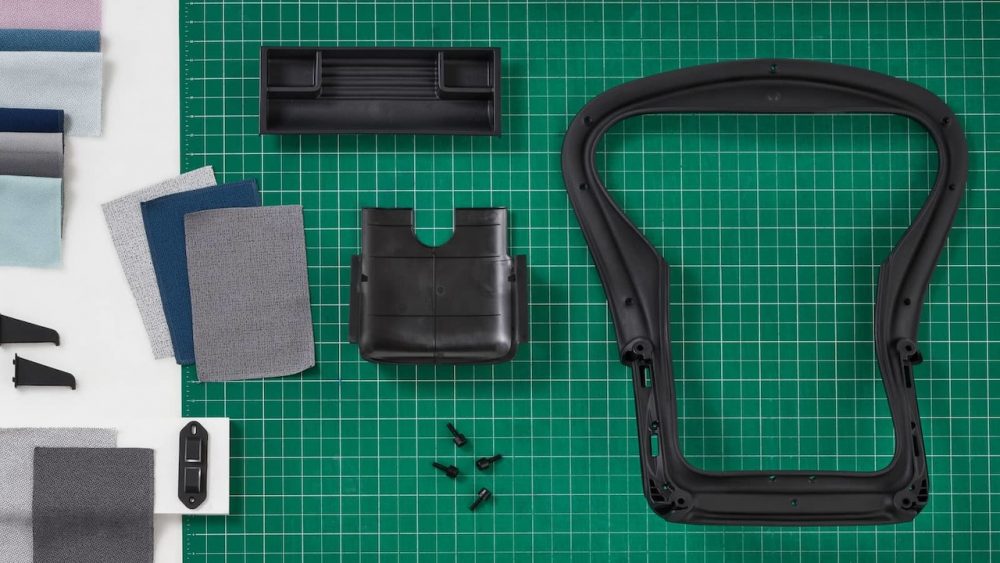
The Aeron chair is made with ocean-bound plastic
Beating back pain and creating a comfortable workspace are top priorities, but choosing an ergonomic chair that’s kind to the environment allows you to feel even better about your setup. Here’s how to consider environmental sustainability when selecting your office chair:
- Recycled Content: Look for chairs made with recycled materials, like plastic bottles or ocean waste, in the frame, base, or fabric. This means less new stuff needs to be made, keeping the Earth happy. Major manufacturers are getting creative, using recycled plastic and aluminum in chairs like the Herman Miller Aeron, the Steelcase Series 2, and the Haworth Fern.
- Sustainable Fabrics: Recycled plastic bottles are popular, but natural fabrics like organic cotton or wool are also eco-friendly. Look for ethical and sustainable certifications like GOTS for cotton or RWS for wool. The Herman Miller Sayl chair has a breathable mesh back made from recycled materials, and the Branch Verve Chair has a unique 3D knit back made from recycled content.
- Reduce pollution: Some chair companies try to reduce pollution during manufacturing. Look for brands that prioritize eco-friendly practices and tell you about them on their website or packaging. Certifications like Greenguard or GREENGUARD Gold can mean the chair has low chemical emissions, making the air you breathe healthier.
- Durable Design: A well-made chair that lasts for years is kind to the environment. Look for chairs with high-quality materials, extended warranties, and easy-to-fix parts. Companies that focus on making high-quality, classic furniture are a good bet. This way, you’re not contributing to the endless cycle of throwing out furniture and creating more waste. The Steelcase Gesture and the Herman Miller Aeron are known for their top quality and durability.
- Pre-Loved Perfection: Consider buying a gently used ergonomic chair. This gives an old chair a new life and keeps waste out of landfills. You can find good deals at online marketplaces and office furniture stores. You might find a hidden gem that’s both comfortable and eco-friendly!
- Recycle Right: If your old chair can’t be repaired, dispose of it responsibly. Ask your local recycling center if they accept office furniture. Some companies, like Herman Miller, even take back their old chairs. Recycling helps create a cycle of reuse instead of waste.
Small changes make a big impact. Each choice you make—from recycled materials to long-lasting furniture—is good for the environment. Saving your back and the planet—that’s a win-win!
How to Clean and Maintain the Best Office Chair for Back Pain?
Here are some cleaning and maintenance tips to ensure your ergonomic throne remains comfortable and supportive for years to come:
1. General Cleaning:
- Weekly Wipe Down: Clean your chair regularly. A weekly wipe-down with a microfiber cloth dampened with mild soap and water is enough for most people. For high-traffic areas, clean more often. Think of it as giving your chair a quick spa treatment!
- Vacuuming: Vacuum your chair regularly to remove dust, crumbs, and allergens. Use the upholstery attachment on your vacuum for a gentle but thorough clean.
- Spills and Stains: Clean stains immediately to prevent permanent damage. Wipe your chair with a damp cloth and a mild cleaning solution. Test the solution on an inconspicuous part before use—you don’t want to give your chair a surprise makeover!
2. Material Specific Care:
- Mesh: Mesh backs are generally easy to clean and maintain. You can use a special mesh cleaning solution or a damp microfiber cloth. Skip harsh chemicals and abrasive cleaners, as they can break down the mesh.
- Fabric: Most fabric chairs can be vacuumed or brushed to remove dust and other debris. If there’s a spill, use a mild soap and water solution, following the cleaning instructions provided by the chair’s manufacturer. Some fabric chairs have removable or washable covers, making cleaning easier.
- Leather: Leather needs care to stay looking and feeling luxurious. Get a good leather cleaner and conditioner for your office chair. Please don’t use harsh chemicals or abrasive cleaners, as they can damage the leather.
- Vinyl: Vinyl is easy to clean, but it can become sticky or brittle over time. To keep your vinyl surfaces clean, use a mild soap and water solution. Avoid harsh chemicals, solvents, and abrasive cleaners.
3. Maintenance:
- Tighten Screws and Bolts: Over time, screws and bolts can become loose. Check your chair regularly to make sure it is stable and quiet.
- Armrests and Headrests (if applicable): Clean and adjust armrests and headrests as needed. Some ergonomic chairs offer adjustable armrests for optimal positioning.
- Casters and Wheels: Keep your chair’s wheels and casters clean to prevent dirt and debris from collecting. You can also use silicone spray on the casters for smooth rolling.
Bonus Tip: Check the manufacturer’s manual that comes with your ergonomic chair for cleaning and maintenance. The manufacturer might have specific recommendations for your chair.
FAQs
1. Are there specific types of chairs ideal for back pain?
While any ergonomic chair with the features mentioned above can be helpful, saddle chairs are sometimes preferred for people with lower back pain. The angled seat encourages an upright posture and can help strengthen back muscles.
2. Where can I find more information about ergonomic chairs?
You can find reviews and comparisons of ergonomic chairs online. You can also check with a physical therapist or ergonomicist.
3. Do I need a headrest?
A headrest can help you sit comfortably, especially if you lean back often. It keeps your neck aligned and reduces strain, especially during long workdays or conference calls. But it’s optional for everyone.
4. Is a hard or soft chair better for back pain?
If your back hurts, don’t go for the super-soft chair. These chairs may initially feel nice but lack support and strain your back muscles. A firm chair, with some cushion for comfort, is ideal. It offers support for your lower back while ensuring proper alignment of your spine. Adjustable features like seat height, armrests, and lumbar support can help you find the perfect fit and good posture. Before you buy, try to find the chair that feels most supportive and comfortable for your back.
5. Beyond the chair, are there things I can do to improve my back pain while sitting at work?
Yes. These simple tips are a great place to start:
- Practice good posture: Sit straight with your shoulders relaxed and rolled back. Avoid slouching or hunching forward.
- Take frequent breaks: Get up and move around every 20-30 minutes to improve blood flow and reduce muscle tension.
- Stretch it out: Simple stretches throughout the day can help keep your back happy. Roll your shoulders, reach for the ceiling with your arms, or gently twist your torso from side to side.
6. Is it Important for the lower back to be supported by the chair?
Yes. Your lower back needs support from your chair to avoid back pain and keep your posture in check. Think of your lower back as a bridge. If it doesn’t have support in the middle, it can sag and become unstable. Similarly, your lower back needs support from the chair to function well and avoid pain.
7. Does using an exercise ball as an office chair relieve back pain?
While exercise balls can help build core strength, they may not be the best choice for back pain, especially if you already have a back problem.
8. Can an ergonomic chair reduce hip discomfort caused by sitting for long hours?
Yes. Ergonomic chairs can relieve hip discomfort from sitting. They adjust to keep you upright, reducing strain on your hips.
9. How often should I replace my office chair?
There’s no one-size-fits-all answer, but ideally, your chair should last for several years with proper care. Look for signs of wear and tear, like worn-out cushions, loose parts, or broken adjustments. If your chair is causing you pain or discomfort, it’s time to upgrade.
10. I have a limited budget. Are there affordable ergonomic options?
Absolutely! High-end chairs offer more adjustability, but there are budget-friendly ergonomic options. Look for chairs with lumbar support and breathable materials. Consider used ergonomic chairs from reputable retailers to find good deals.
11. How long should I sit in my ergonomic chair before taking a break?
Experts recommend getting up and moving around every 20-30 minutes. This improves blood flow, reduces muscle tension, and prevents stiffness. Even with a great chair, taking breaks is essential for good back health.
12. I’m short/tall. Can I still find a good ergonomic chair?
Size Matters. Not all ergonomic chairs are created equal! Choose a chair with ample adjustments, especially in seat height and backrest so that you can find a good fit no matter your height.
13. Can a Standing Desk Help Reduce My Back Pain?
Yes, a standing desk can be a helpful tool in reducing back pain, but it’s not a guaranteed cure-all. They improve posture, take pressure off your spine, and strengthen your core muscles. But here’s the thing: nobody likes to stand all day. The trick is to mix things up, stand for a while, then take a break in your comfy chair. Also, use a supportive mat for your feet and stand tall with your shoulders relaxed. An ergonomic chair is still essential when you need to sit.
Why Trust Us
In the ever-growing world of ergonomic chairs, finding the right ergonomic chair in the sea of options can feel overwhelming. With so many reviews, comparisons, and technical jargon out there, it can take time to figure out where to start. Here’s why you can rely on the ergonomic chair reviews you’ll find here at Meet&Co Office Furniture:
- Over 15 Years of Expertise: We’ve been in the office furniture industry for over 15 years, giving us a wealth of experience and knowledge about what truly makes a great ergonomic chair.
- We Design and Manufacture: Unlike many companies that resell furniture, we design and manufacture many of our ergonomic chairs. This hands-on approach gives us a deep understanding of each chair’s quality, functionality, and true comfort level.
- Beyond the Specs: We go beyond the specs. We test the chair in real life. We look at comfort, adjustability, breathability, and durability – all the factors that determine if a chair lives up to the hype (and your hard-earned money).
- A Focus on Your Needs: We understand that one size doesn’t fit all. Our reviews go beyond simple star ratings. We delve into each chair’s specific features and benefits and how they suit different needs.
- Real People, Real Needs: We understand that everyone’s different. Our reviewers come from all backgrounds, so you’ll get a well-rounded idea of how each chair works for different people.
- Focus on Transparency: We are open to the not-so-perfect. Our reviews show the good and bad of each chair so you can choose the right one for you.
You’ve done your homework! Now it’s time to create a cozy, energizing workstation to help you conquer your to-do list with focus and productivity! Explore your ergonomic options and say goodbye to back pain.




